本篇是设计模式第二篇,适配器模式,比较好理解。
使用情景
适配器模式是一种结构型设计模式, 它能使接口不兼容的对象能够相互合作。
如果你有出国的经验,那么在出国前肯定会在淘宝买一个电源的转接插头带在身上,在国外旅行时为手机或者PC充电。为什么需要这个东西?参考这篇国际旅行电源适配器指南,从文章中可以看出,每个不同的国家和地区的电源插座的形状和电压都不同,比如中国家用交流电是220V,而印度是230V,从电压的角度出发,你也需要一个东西将230V的电源转换成为稳定的220V,才能给电脑供电。
问题引入
那我们的问题自然就是如果我去印度旅行,如何使用工具将230V的电源转换成220V呢?
解决方案
解决方案也很简单,使用一个电源适配器即可,它负责将230V电源转换成为220V供我使用。
UML表示及代码
参考《图解设计模式》的章节,我们有两种适配器模式。
基于继承的适配器模式

上面的图示中,Banner就是印度的230V电源,PrintBanner是电源适配器,Print表示我的电脑插头,Main函数是我自己。具体的C++代码如下所示
1
2
3
4
5
6
7
8
9
10
11
12
13
14
15
16
17
18
19
20
21
22
23
24
25
26
27
28
29
30
31
32
33
34
35
36
37
38
39
40
41
42
43
44
45
46
|
#include <iostream>
class Banner {
public:
Banner(std::string str = "") : str_(str) {}
void showWithParen() const
{
std::cout << "(" << str_ << ")" << std::endl;
}
void showWithAster() const
{
std::cout << "*" << str_ << "*" << std::endl;
}
private:
std::string str_;
};
class Print {
public:
virtual void printWeak() = 0;
virtual void printStrong() = 0;
};
class PrintBanner : public Print, Banner {
public:
PrintBanner(std::string str) : Banner(str) {}
void printWeak() override {
showWithParen();
}
void printStrong() override {
showWithAster();
}
};
using namespace std;
int main()
{
auto printBanner = new PrintBanner("hello");
printBanner->printWeak();
printBanner->printStrong();
delete printBanner;
return 0;
}
|
基于委托的适配器模式
另外一种形式是基于委托的模式,这里的“委托”意思是我将本来需要我自己做的事情,交给别人来做,适配器PrintBanner将接口的功能委托给Banner去做。
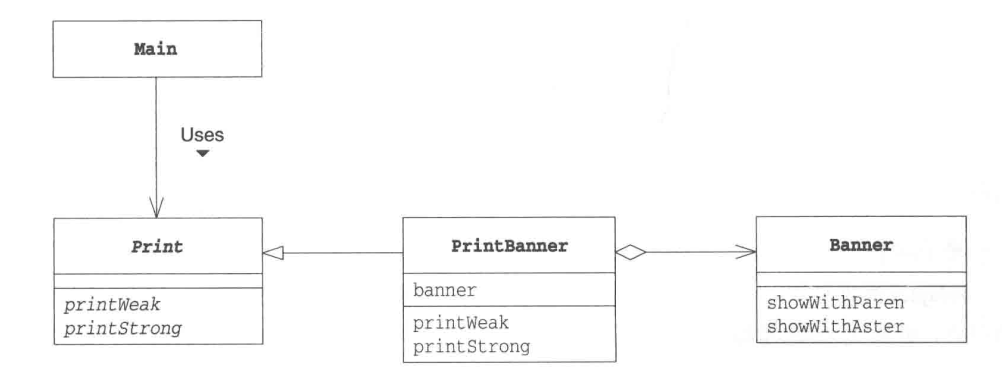 具体的程序代码如下(与基于继承的代码仅仅在
具体的程序代码如下(与基于继承的代码仅仅在PrintBanner的类中的内容不同)
1
2
3
4
5
6
7
8
9
10
11
12
13
14
15
16
17
18
19
|
class PrintBanner : public Print {
public:
PrintBanner(std::string str = "") {
banner_ = new Banner(str);
}
void printWeak() override {
banner_->showWithParen();
}
void printStrong() override {
banner_->showWithAster();
}
~PrintBanner() {
if (banner_ != nullptr) {
delete banner_;
}
}
private:
Banner* banner_;
};
|

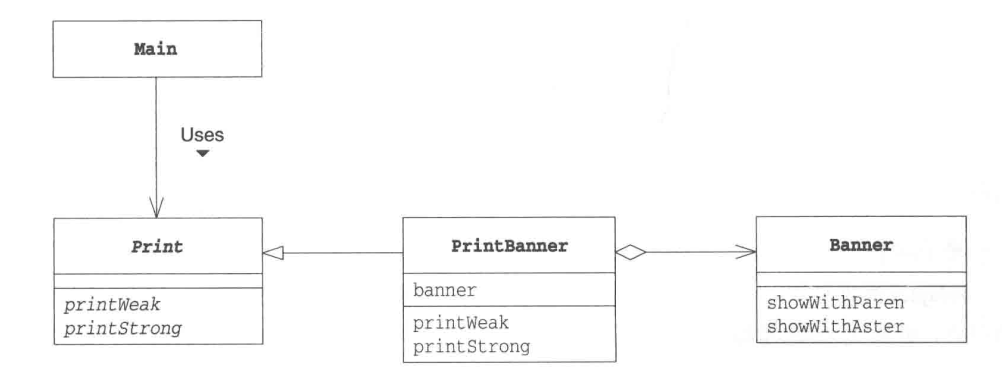 具体的程序代码如下(与基于继承的代码仅仅在
具体的程序代码如下(与基于继承的代码仅仅在